One Greeting Card Can Damage Your MacBook Screen!
MacBook Screens: Thinner Than You Think!

MacBook devices: These are high-value laptops preferred by many, but what some may overlook is that their screens are designed with extreme precision and can be easily damaged by seemingly simple objects. A recent TikTok video highlighted how easily a MacBook screen can be damaged by merely placing a thin greeting card between the screen and the keyboard and closing the device.
TikTok Story: How a Greeting Card Damaged a MacBook Screen?
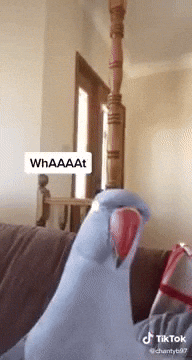
User's Shock: A TikTok user, known as classicheidi, was surprised to discover severe damage to her laptop screen, with black lines and mixed colors appearing across the entire screen. This damage occurred after she placed a piece of cardboard on the keyboard and closed the lid of her MacBook Air device.
Ultra-Thin Design: The Secret to MacBook Screens' Sensitivity

Tight Tolerances: Apple attributes this extreme sensitivity to what it calls "tight tolerances" in its device design. MacBook devices are designed to be as thin and light as possible, leaving very little space between the screen and the keyboard when the lid is closed. Any foreign object, even a thin camera cover or small food crumbs, can exert immense pressure on the screen, causing severe damage that may cost hundreds of dollars to repair.
Official Apple Warnings and Prevention Tips for Damage

Apple Warning: For this reason, Apple officially warns on its support page against "leaving any materials on the screen, keyboard, or palm rest," as this can interfere with the screen when closed and cause damage. The company advises removing any camera covers, palm rest covers, or keyboard protection covers before closing your laptop to avoid these risks.
How to Protect Your Device: Essential Tips to Avoid Shocks
Important Tip: To prevent your laptop from suffering a similar fate to what happened to user classicheidi, it is essential to ensure the space between the keyboard and the screen is completely clear before closing the device. If anything is present, you might be surprised by "the biggest shock" when opening your device, as she described. These phones and devices must be handled with constant care, as ignoring these simple warnings can lead to costly and unexpected repair expenses.
